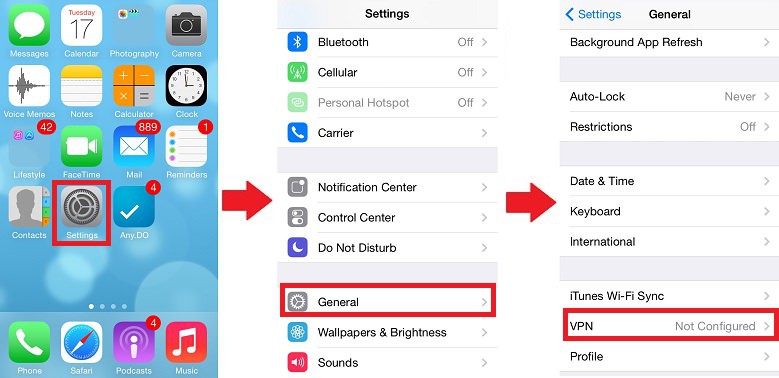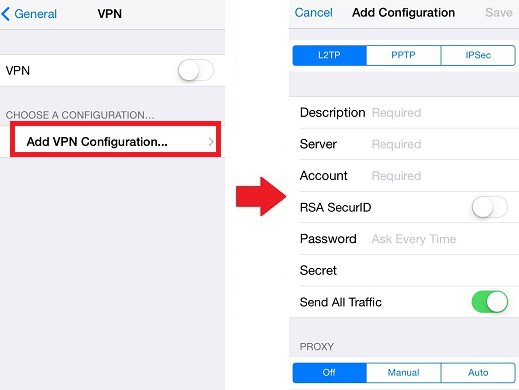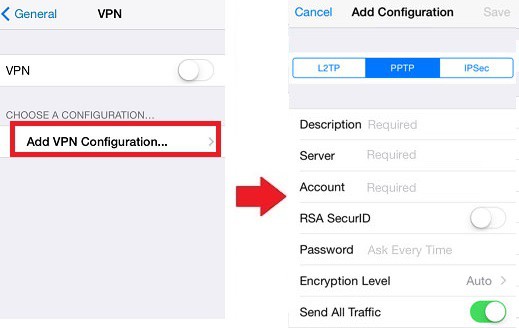Setting up a VPN on iOS (iPad or iPhone)
Setting up a VPN on iOS (iPad or iPhone)
Please remember that our VPN trial account is limited to 128k connection speed, so viewing live TV streams may cause buffering.
To connect to our trial demo, use the following username and password..
- Username = demo
- Password = demo
Our trial connection will automatically cut you off after 7 minutes.
When you have purchased a plan with British TV Anywhere, your username and password will unlock all speed and time restrictions.
Setup instructions – L2TP connection type
Step 1:
Please tap “Settings > General > Network > VPN > Add VPN Configuration”. Then use the following VPN settings for your device.
Step 2:
- Field “Description” = “BTVA” (NOTE: description can be any text you’ll enter)
- Field “Server” = vpn3.usaip.eu (NOTE: if you won’t be able to connect to “vpn3.usaip.eu”, then specify any other our UK VPN server)
- Field “Account” = “VPN username” (your ‘User name’ or use ‘demo’ text for the trial)
- Field “RSA SecurID” = “OFF”
- Field “Password” = VPN account password (your ‘Password’ or use ‘demo’ text for the trial)
- Field “Secret” = “usaip”
- Field “Send all traffic” = “ON”
Setup instructions – PPTP connection type
Step 1:
Please tap “Settings > General > Network > VPN > Add VPN Configuration”. Then use the following VPN settings for your device.
Step 2:
- Field “Description” = “BTVA” (NOTE: description can be any text you’ll enter)
- Field “Server” = vpn3.usaip.eu (NOTE: if you won’t be able to connect to “vpn3.usaip.eu”, then specify any other our UK VPN server)
- Field “Account” = “VPN username” (your ‘User name’ or use ‘demo’ text for the trial)
- Field “RSA SecurID” = “OFF”
- Field “Password” = VPN account password (your ‘Password’ or use ‘demo’ text for the trial)
- Field “Encryption level” = “auto”
- Field “Send all traffic” = “ON”
After you have connected to one of our servers, test your IP by visiting this website TAP HERE. If you have connected successfully to our UK server, you will see a UK map.
NOTE:
If you get “Outside UK” message, you must clear your browser cookies from the start of time and make sure you connect to one of our UK servers before accessing UK websites.
For BBC and ITV, you will need to download and install the appropriate app from here.