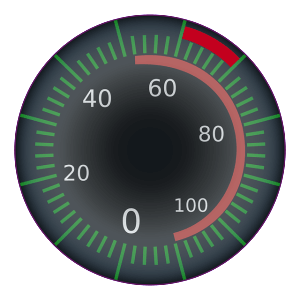 Check The Speed Of Your Internet Connection
Check The Speed Of Your Internet Connection
You can use our speed test tool to check the speed of your internet.
To run a VPN for live streaming, you should make sure first that your download speed is above 2 megs, your ping is below 100 and your upload is above 0.15.
The download speed is how fast you can download files from the internet, for example, if a stream is in HD, it will probably use around 1.5 to 2 megs per second.
The upload speed is the data that you send from your connection, data is sent when you are running live streams, so this is important too, but you only need 0.15 or more.
The ping determines the distance and time it takes for you to connect to your ISP from your router. This is very important, you could have a very fast download speed but a high ping, this will cause buffering and freezing because of the time it takes to refresh the data that has been sent to you, you could be watching a stream and then the stream is made to wait too long to receive the next data to download, causing a pause in your live stream.
Check your internet connection speed below or click here to open it in a new window.
[iframe src=”http://www.britishtvanywhere.com/speed-test/mini/index-php.html” width=”100%” height=”300″]

